Zebra ZM400 Warning Ribbon In
Zebra ZM400 Warning Ribbon In
Did you know your Zebra ZM400 printer can produce prints using 2 different methods? One is Direct Thermal printing and doesn’t require a wax/resin ribbon to produce a print, only a roll of direct thermal labels. The second method of printing is called Thermal Transfer printing and this method of printing requires both labels as well as a form of wax/resin ribbon to produce an image. Printing with the wrong method could produce a Zebra ZM400 warning ribbon in error!
When setting up your ZM400 printer you will need to establish these parameters in the menu and the professionals at BCTP can show you how. If your ZM400 has ribbon installed and your menu setting is set to Direct Thermal then you will receive the Warning Ribbon In error on your LCD screen. Make the changes in the menu to ensure the printer is in Thermal Transfer mode and this will most likely solve your problem!
Another thing to look for when receiving this type of error is the ribbon sensor. The ribbon sensor’s job is to detect when ribbon is being used in the printer. Ribbon sensors are like any other electronics devices and can have their failures. When this happens the sensor becomes faulty and needs to be cleaned, repaired or replaced. If this is the case then contact us below for a free quote.
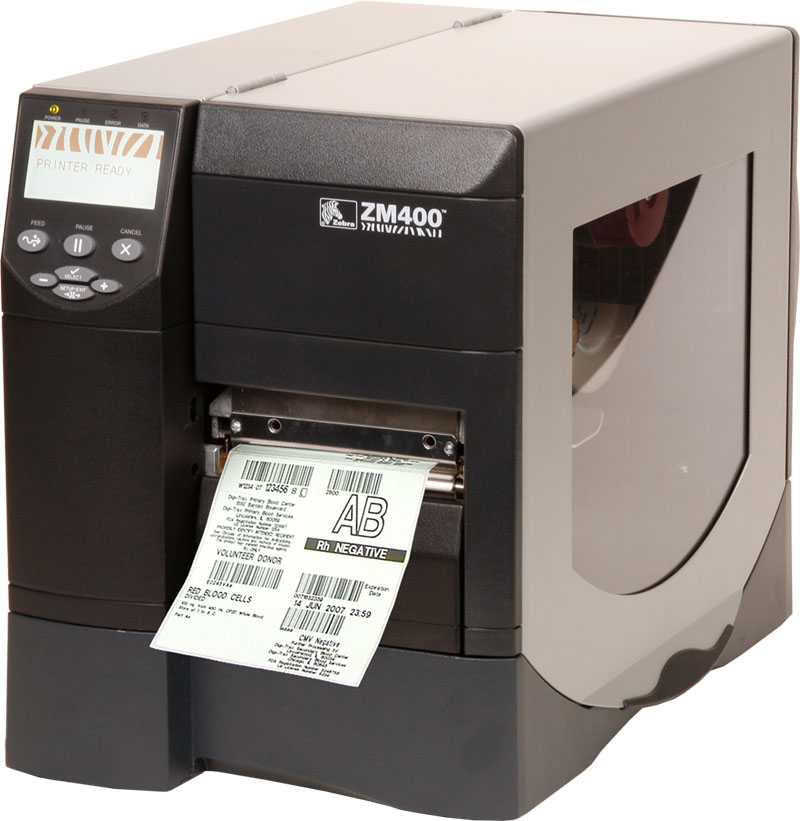
Zebra ZM400 Warning Ribbon In

Zebra ZM400 Warning Ribbon In
If this didn’t solve your Zebra ZM400 warning ribbon in for your Zebra printer, visit one of our other printer repair pages:
Did this help with your Zebra ZM400 Warning Ribbon In problem? ? If not, please see below and contact us.
If you have barcoding questions or are having problems, please fill out this form to have us contact you, or call 888-317-3440 to arrange a free consultation. We also offer new and refurbished Barcode equipment.
See more on Barcode Repair and how to buy used barcode products.

