Zebra ZM400 Hard Reset
Zebra ZM400 Hard Reset
Is your ZM400 acting up? Doing something unexpected and don’t even want to try troubleshooting what happened last? The best bet is to do a Zebra ZM400 Hard Reset to reset the printer to factory defaults and just start over! Thankfully, this is an easy process and even has multiple ways to complete such a task.
The first, and easiest, is to reset the printer to factory defaults using the menu. Simply, hit the Setup/Exit button once to enter the menu. Next, press the Setup/Exit button again, use the + button and scroll to the ‘Load Default’ setting and hitting the Setup/Exit button one more time. The printer should go through a short calibration process and stop on the tear line. Press the Feed button one time and ensure that only one label feeds at a time and the printer stops at the tear line.
The next process is equally as simple. Turn the printer off at the switch on the back of the printer. Press and hold the Pause and Feed buttons simultaneously and turn the power switch back on. Continue holding the Pause and Feed buttons until the printer begins its calibration process. Release the buttons when the printer begins to feed labels through the printer. The printer should then begin a short calibration process and stop at the tear line. Press the Feed button one time and ensure that only one label feeds at a time and the printer stops at the tear line.
Another way to reset a ZM400 to factory defaults is using a driver or software. Most drivers will include an option to reset the printer to its factory defaults as well as recalibration parameters as well. These things can get tricky, so better to let the professionals at BCTP take care of your ZM400 needs with a free quote!
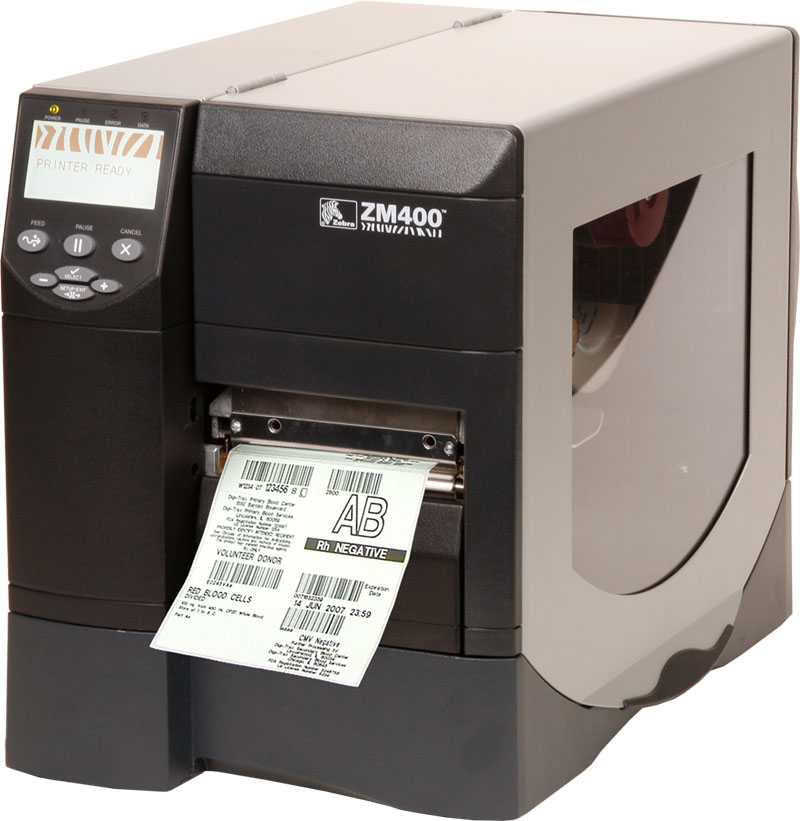
Zebra ZM400 Hard Reset
If this didn’t solve your Zebra ZM400 hard reset issue for your Zebra printer, visit one of our other printer repair pages:
Did this help with your Zebra ZM400 Hard Reset? If not, please see below and contact us.
If you have barcoding questions or are having problems, please fill out this form to have us contact you, or call 888-317-3440 to arrange a free consultation. We also offer new and refurbished Barcode equipment.
See more on Barcode Repair and how to buy used barcode products.

