Zebra ZM400 Not Rewinding
Zebra ZM400 Not Rewinding
Do you have a ZM400 with a rewind option installed but the spindle isn’t spinning? This could be a fault with the printer itself or it might just be a setting in the menu. Check out our tips for your Zebra Zm400 Not rewinding.
Zebra ZM400 printers can have rewind options installed into their base units. The rewind spindle and the electronics are bolted onto the chassis and wired up for power and communications. Sometimes the printer can sustain an impact and the mounting bolts can be damaged or the electronics can be damaged in some way. At this point, one of our hands on technicians would need to take a look at it for a free quote.
However, sometimes the printer is not properly setup for the rewind feature. There is a setting in the printer’s Setup menu called ‘Print Mode’ that when set to factory default its setting is ‘Tear Off’. Change this setting to ‘Rewind’ and be sure to save the changes permanent. Once that is completed the printer will engage the rewind spindle and it should start taking up any slack. If no slack is available, simply press the feed button and ensure the rewind spindle is spinning.
If you’re still experiencing difficulties with your Zebra ZM400 printer not rewinding the give the professionals at BCTP a call today for a free quote!
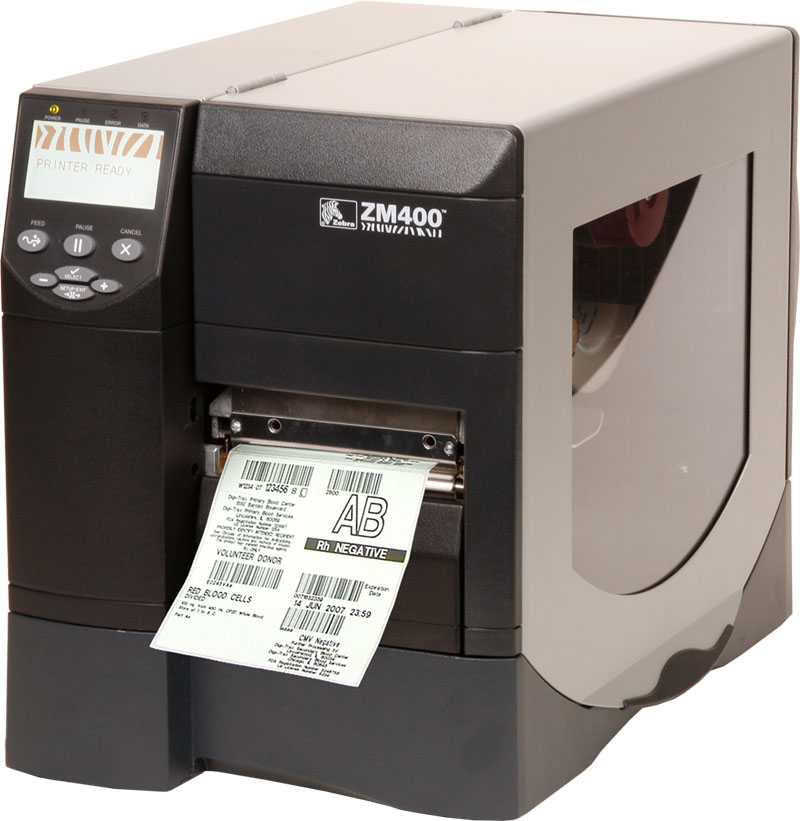
Zebra ZM400 Not Rewinding
If this didn’t solve your Zebra ZM400 not rewinding problem for your Zebra printer, visit one of our other printer repair pages:
Did this help with your Zebra ZM400 Not Rewinding issue? If not, please see below and contact us.
If you have barcoding questions or are having problems, please fill out this form to have us contact you, or call 888-317-3440 to arrange a free consultation. We also offer new and refurbished Barcode equipment.
See more on Barcode Repair and how to buy used barcode products.

