Zebra 105SL Ribbon Take Up Spindle
Zebra 105SL Ribbon Take Up Spindle
Are you having problems with your Zebra 105sl ribbon take up spindle? If so, let the experts of Barcode Trading Post help you to solve them as efficiently as possible. The Zebra 105sl ribbon take up spindle is located directly to the left of the ribbon supply spindle inside of your Zebra printer. If your printer is out of ribbon, the LCD display screen on the front of the printer should notify you with a “Ribbon Out” error. If it does so, then just replace your old roll with a new one on the ribbon supply spindle and stream it through the ribbon path and onto the ribbon take up spindle. Use the diagram below to help ensure you align your ribbon along the correct path and load it onto the Zebra 105sl ribbon take up spindle.
The Zebra 105sl ribbon take up spindle rotates in a counterclockwise motion to grab the ribbon underneath and spit it back out of the printer. If for some reason the printer is misprinting then go to our or Zebra 105sl not printing correctly page to find a solution to your problem.
If your Zebra 105sl Ribbon take up spindle is in place and the ribbon is along the correct ribbon path then there are a number of other possibilities it could be such as a broken or damaged belt, a bad stepper motor, damaged wiring, or a broken logic board. If you notice any of these being damaged or compromised then send your Zebra 105sl printer into us today for a free quote on repairing, then we can repair it and ship it back to you in no time.

zebra 105sl ribbon take up spindle
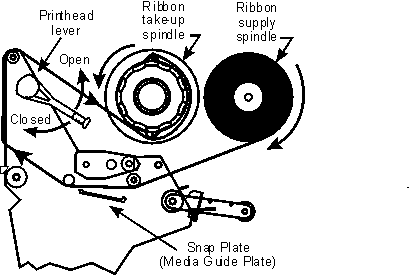
zebra 105sl ribbon take up spindle
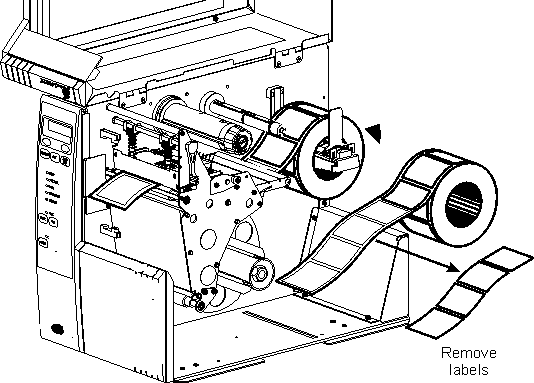
Zebra 105Sl Ribbon Take Up Spindle
If this didn’t solve your ribbon take up spindle issue for your Zebra 105sl printer, visit one of our other Zebra 105sl printer repair pages:
Did this help with your Zebra 105sl ribbon take up spindle problem? If not, please see below and contact us.
If you have barcoding questions or are having problems, please fill out this form to have us contact you, or call 888-317-3440 to arrange a free consultation. We also offer new and refurbished Barcode equipment.
See more on Barcode Repair and how to buy used barcode products.

