Zebra 105SL Ribbon Replacement
Zebra 105SL Ribbon Replacement
Are you having problems with Zebra 105SL Ribbon Replacement? Let the experts of Barcode Trading post offer you first hand solutions to solve your problem! For a Zebra 105sl ribbon replacement it is fairly simple. First, you will want to open your Zebra 105sl printer to look inside. Once you have done that you should notice two main spindles that are the ribbon supply spindle (Right) and the ribbon take up spindle (Left).
When replacing the ribbon, note that the ribbon on the supply spindle will rotate in a clockwise motion,while the ribbon take up spindle will rotate in a counterclockwise motion. The ribbon will travel along the ribbon path from the ribbon supply spindle, over the media guide (Snap) plate, up and around the print head lever and then below and around the ribbon take up spindle. Below there will be a diagram of the inside of your Zebra 105sl printer to see exactly where things are located so you’re able to complete your Zebra 105sl ribbon replacement.
If for some reason an error message appears or after you have completed your Zebra 105sl Ribbon Replacement and it fails to print correctly, it could be due to a Zebra 105SL Ribbon Sensor error, Zebra 105SL Calibration, Or/And Zebra 105SL not printing correctly, and you can visit these links to receive more of our expert solutions.

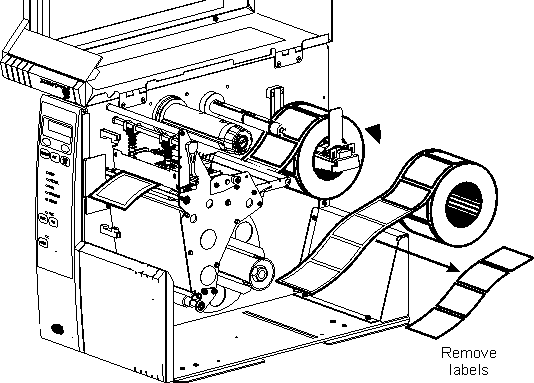
Zebra 105SL Ribbon Replacement
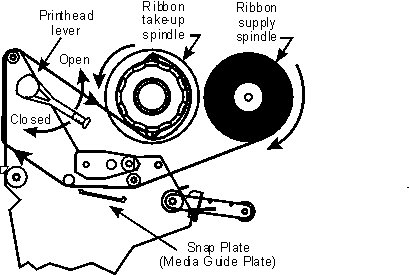
Zebra 105SL Ribbon Replacement
If this didn’t solve your ribbon replacement problem for your Zebra 105sl printer, visit one of our other Zebra 105sl printer repair pages:
Did this help with your Zebra 105sl ribbon replacement problem? If not, please see below and contact us.
If you have barcoding questions or are having problems, please fill out this form to have us contact you, or call 888-317-3440 to arrange a free consultation. We also offer new and refurbished Barcode equipment.
See more on Barcode Repair and how to buy used barcode products.

